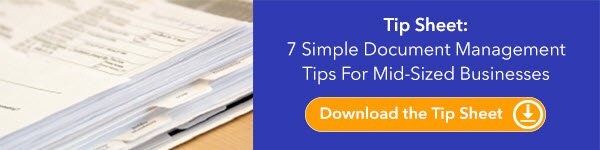When was the last time you asked customers about how they felt while doing business with you? What would their feelings reveal about the overall customer experience?
Businesses with paper-based processes are suffering in the customer experience category. In an IDC study, 77% of businesses said gaps in existing systems and a lack of integration between them negatively impacted the customer experience, while 63% said paper-based process issues negatively affected customer satisfaction.
Businesses looking to make a bottom-line improvement in terms of speed and efficiency should look at removing paper from customer service workflows.
Why Businesses Are Using Document Management to Improve Customer Service
Paper bogs people and operations down. Not having everything you need when you’re on the phone with a customer signals a bigger problem than just poor customer service.
In a recent study led by Forrester analyst Ted Schadler, it was found that businesses looking to create a digital customer experience focused on closing gaps in performance, convenience, personalization and trust.
As many businesses look to digitize paper-based processes in the realm of customer service and relationship management, those that resist creating a seamless digital customer experience ultimately risk losing customers to businesses that embrace the transition.
Businesses are using document management software to digitize, centralize, manage and share customer-centric documents. Removing paper through a document management system software enables you to create electronic workflows connected to digital documents that improve overall business efficiency.
“It’s really all about making things happen faster, with less manual labor,” says Ralph Gammon of Document Imaging Report. “There are other benefits such as document security and better record management, of course, but efficiency is really the main driver that makes the investment worth it.”
By digitizing documents and information used in customer transactions, businesses are able to button up flimsy processes and respond more quickly to customers. While improving the speed of transactional processes leads to better customer service, it also improves your bottom line.
What Happens When Paper Is Removed From a Customer Service Workflow?
An accounting firm in Northern California became a paperless office by digitizing all of its documents, which were formerly received by mail and processed manually. With digital documents centralized through document management software, the accounting firm was able to use electronic stamps to route documents through a workflow that sped up processes and eliminated manual, mundane filing and refiling of documents.
This digital transformation allowed the accounting firm to better assign work to entry-level staff (for basic transactional accounting) and senior-level staff (for more complex tasks requiring a higher level of education and experience).
The next step in digitizing documents was extending this functionality to customers, and allowing them to submit electronic documents – such as invoices and other financial documents – through a web portal. Documents uploaded by clients would be automatically incorporated into an electronic workflow between clients and staff, creating greater efficiency and a better system of checks and balances.
The use of electronic documents creates a smoother customer service workflow that sees less items falling through the cracks and paperwork processed in a more timely fashion. In an age when customer experience is everything and customers want it all quickly, replacing cumbersome, paper-based processes is an essential part of any digital customer experience initiative.
Learn more about creating digital workflows in your organization by downloading our whitepaper.
Learn more about enterprise content management.