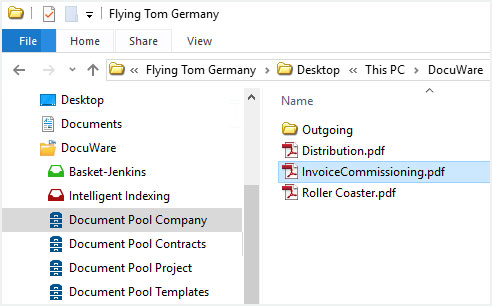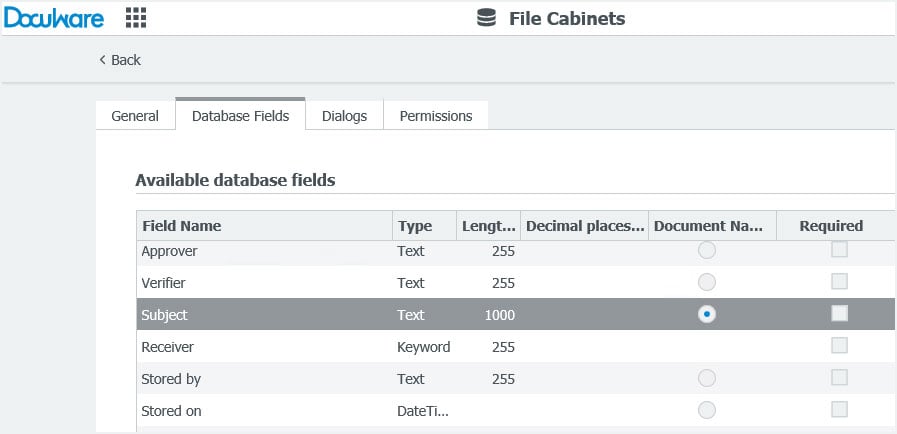No matter what kind of file name an imported document arrives with – in DocuWare, documents can be dynamically renamed and provided with a more suitable title if needed. That means a document that you’d like to send as an attachment to a mail is automatically displayed with a descriptive name, just like in the viewer or in Windows Explorer client.
Documents that automatically get into your system via scanner can often come with meaningless names like "Scan_2018_01_02_5432.pdf."
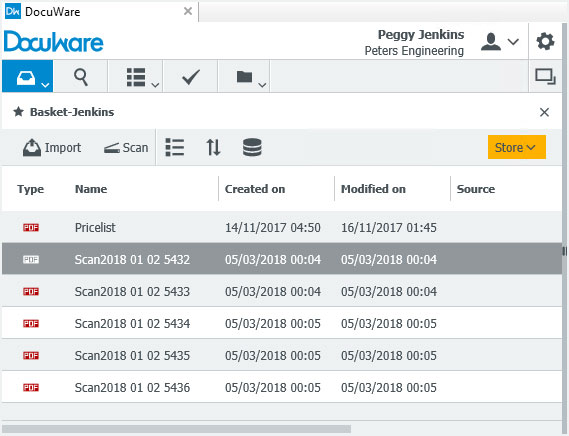
With DocuWare, you can dynamically assign a more helpful, meaningful name and derived from your index entries, which is then used wherever necessary. Here’s an example: Go to DocuWare Configuration under File Cabinets > Database Fields to set the Document Name to mirror the index field Subject:
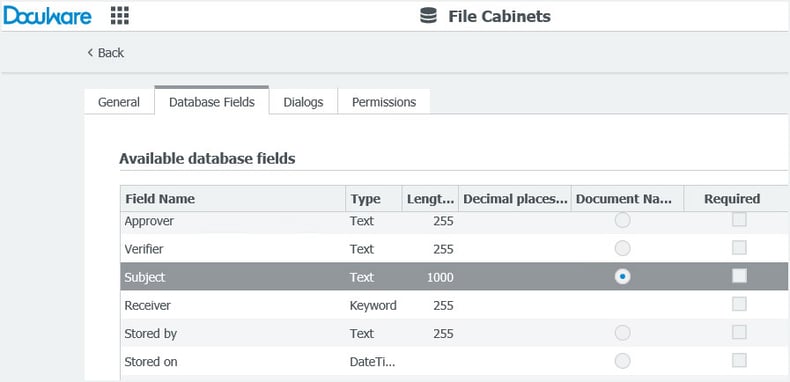
When you download or send the documents from this file cabinet, the entry from the Subject index field will be displayed as the file name.
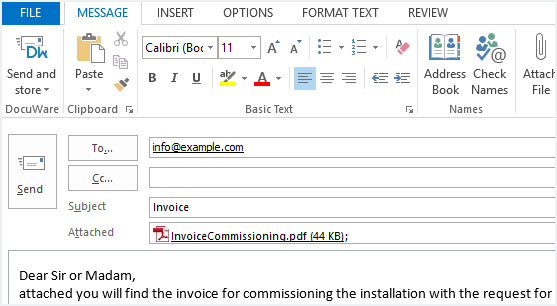
The document name will also be shown as file name when viewing it in Windows Explorer Client: