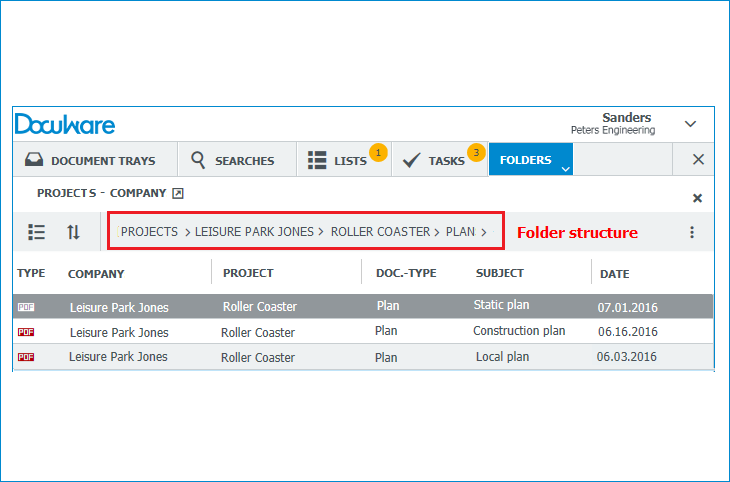Folders give you a perfect overview of specific project-related documents along with all other documents. New information is immediately visible and available to all project participants. Here’s how you can use the same structure for simple storage.
In Web Client, the ability to work with documents in a folder structure is available starting with DocuWare version 6.10+. When working on projects, for example, you can set up folders for each project a company is involved with and then sub-folders for various document types. The corresponding documents will then be displayed in these. The index terms used for the documents form the basis for the folder names.
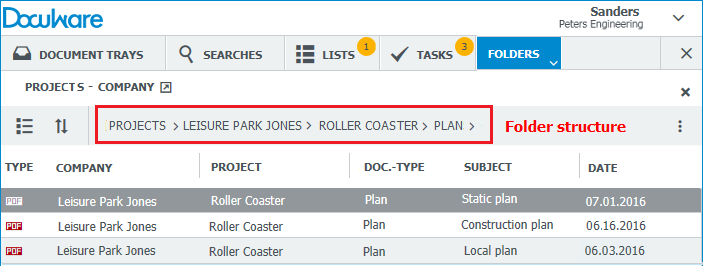
When you create a new document for the project – in our example, we’re using static measurements – simply drag it from the desktop of your computer or from the file system into the appropriate folder. The document is then stored in DocuWare and index values are automatically assigned according to the names given in the pre-defined the folder structure. Immediately, all colleagues (assuming they have the necessary rights ) can now work with this new data.
Project folders are used to access project documents and store new ones. This makes the work easier and more clearly organized, especially for colleagues who are not as familiar with indexing in DocuWare.
Even better: With Google Chrome as your browser, you can not only drag individual files, but entire folders from the desktop or the file system into the DocuWare order structure. In DocuWare, all the documents in a folder are then stored using the folder name as an index term. As a result, you‘ll have the folder with the documents in your DocuWare folder structure, just as you did before in your usual file system.
Folders are quickly set up and also enormously handy when searching for documents.