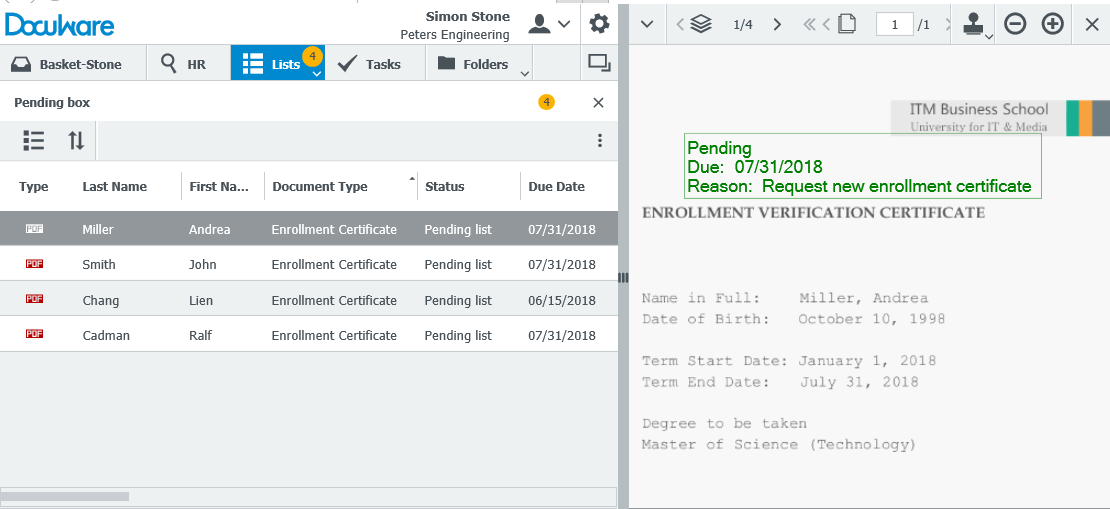Are everyday business processes slowing your business down? Now, you can easily renew contracts on time, schedule follow up calls on sales offers, and meet early payment discounts all by simply automating these processes; giving you time to focus on your business strategy. DocuWare keeps you on track – giving you a well-organized overview of your pending tasks right on your desktop.
Dates and deadlines for handling a document or task should not just be entered into Excel spreadsheets or paper-and-pen to-do lists – where they can easily be overlooked. With digital task lists, email notifications and reminders you can be sure not miss any deadlines.
You Control the Process via Indexing
The principle behind an automatic reminder is as simple as it is effective: you change certain index values of a document, which then appears in a pending task list.
This works best with a stamp that automatically fills the status with the value "Pending”. You select the due date using a calendar when placing the stamp.
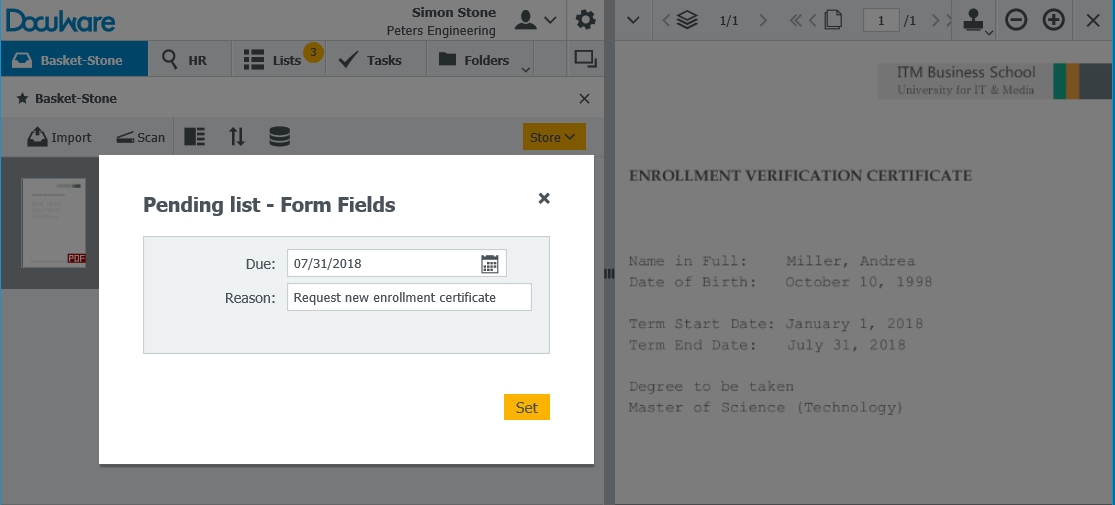
An enrollment certificate that is stamped for resubmission becomes part of your pending task list
List of Pending Documents
In order for you or your colleagues to automatically receive a document that is due for processing, you simply configure a list in File Cabinet Configuration under Dialogs.
It’s quick to do: set up an index value for a certain due date and determine when you want to receive the document - in our example, we set it to 31 days.
In addition, the status of the documents appearing in the list must be the same as the pending box. This ensures that you will not receive due documents from other workflows.
This "basic structure" of your pending/task list can be further customized, for example, you can limit the query to specific document types such as proposals or contracts.
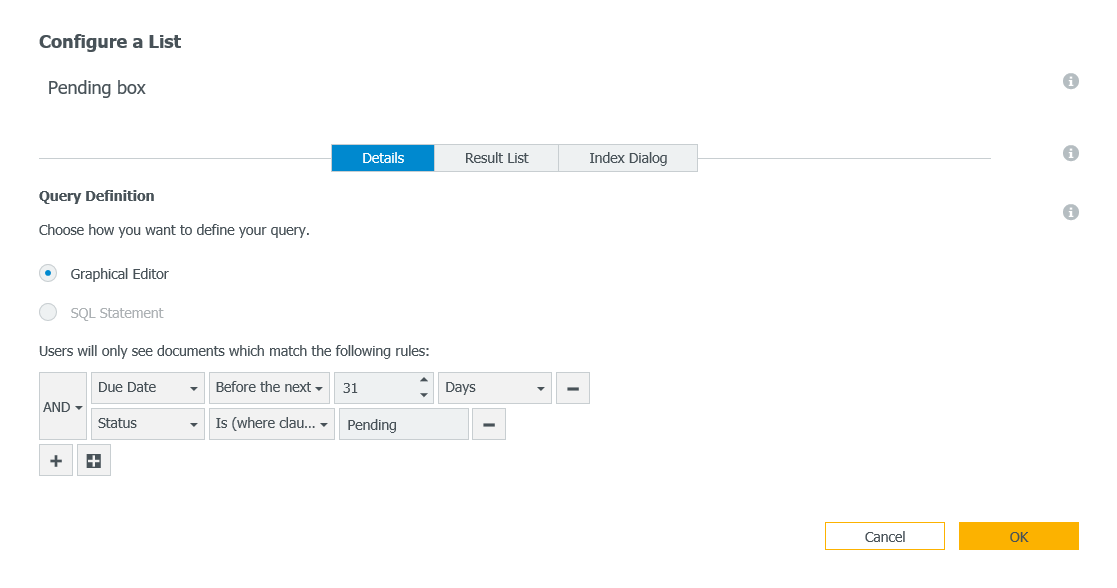 Sample configuration for a simple pending box/task list
Sample configuration for a simple pending box/task list
Efficient Processing
In contrast to conventional task lists, DocuWare automatically provides you with links to the due documents that need processing. The workflow becomes even faster if you combine this with email notifications.
In order for completed tasks to move out of your task list, a stamp can be used to change the due date and status accordingly.
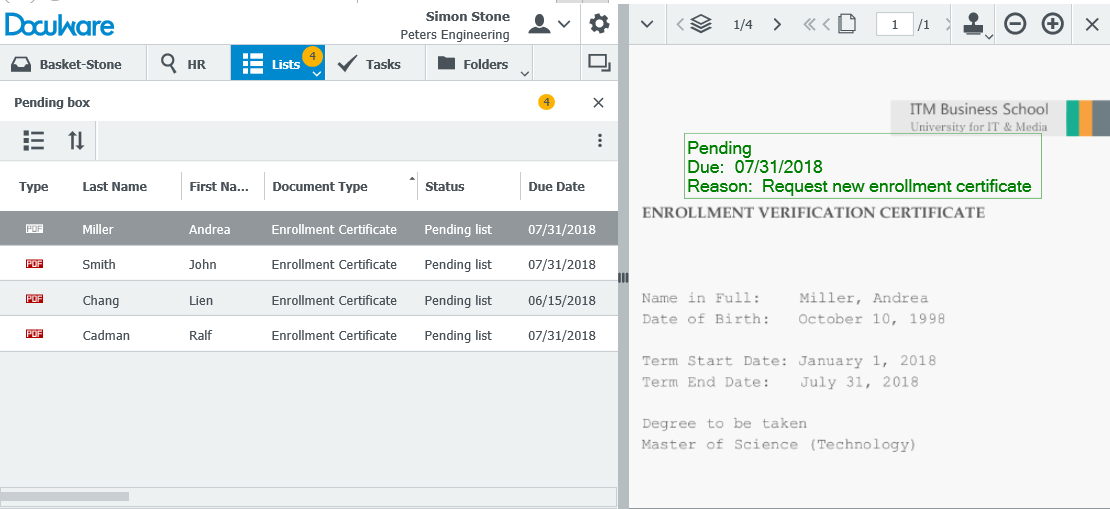
View of the pending list in Web Client; documents that are due appear automatically
By the way: the information that you stamp on documents is only for display. You can, of course, download, print or send the documents at any time even without the stamp imprint. Read more about annotations in DocuWare.
DocuWare Cloud includes all list features. With DocuWare on-premises you’ll need a Task Manager license.