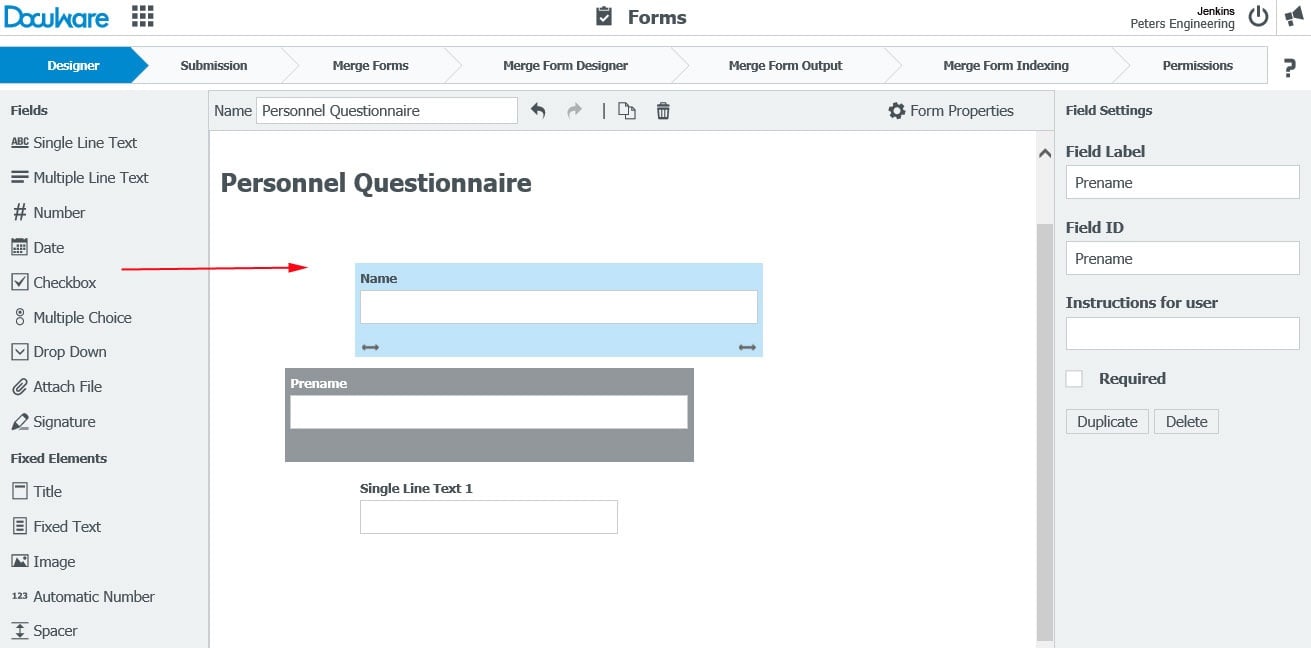Whether it's a personnel questionnaire, application or registration – with DocuWare, forms can be created in just a few minutes. Programming skills or additional tools are not necessary. But that doesn’t mean you need to miss out on more complex form features.
Design your own forms with DocuWare at any time – without special programming skills.
DocuWare offers a simple, clearly designed wysiwyg editor (what you see, is what you get) that lets you set up form fields in a modular manner. It’s well-suited for job applications, vacation requests, or medical leave reports ... and loads of other forms.
Open the form designer in DocuWare Configuration and drag the desired fields to the center:
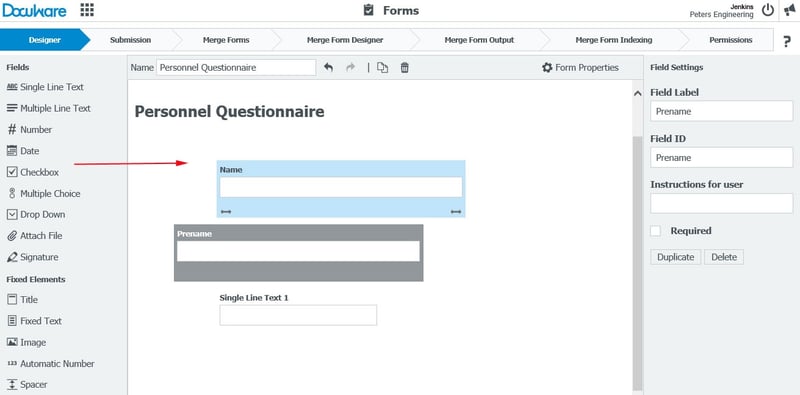
To the right in the field settings, you can name the fields.
In addition to simple text and date fields, DocuWare also offers more complex field types, such as multiple choice, drop-down lists or checkboxes, where the user can select multiple options.
These are can also be "out of the box," such as creating an attachment field for submitting a file along with the form. File types and number of files can also be set in the field settings:
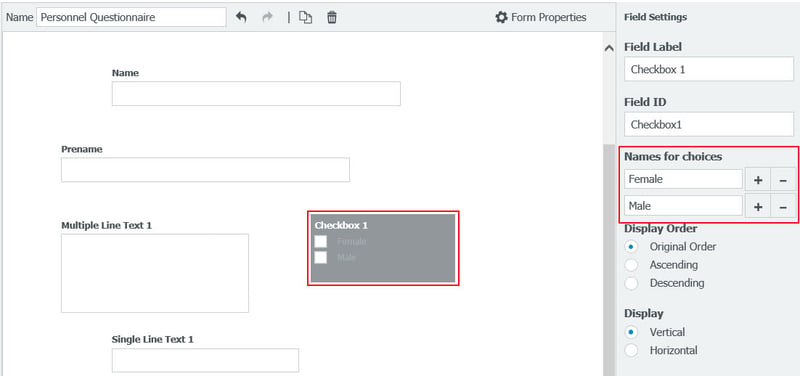
Fields can also be arranged in the form in no time. Drag the boxes to the desired location. The finishing touches are handled by DocuWare. The height and width of the fields are automatically aligned.
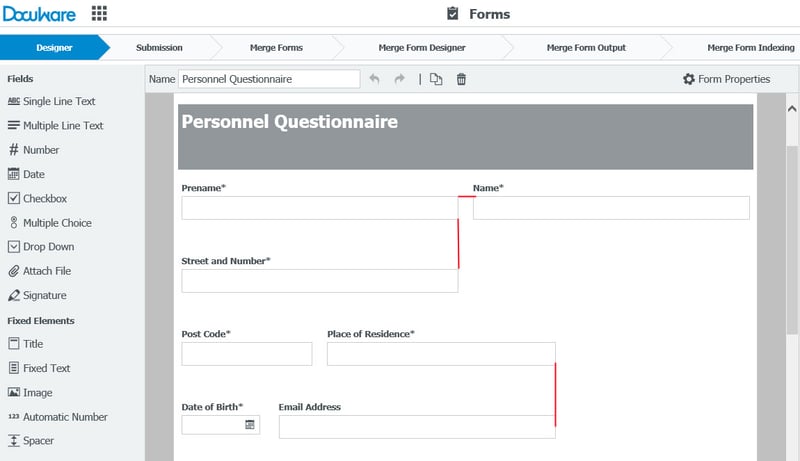
Other tips for designing forms:
- Separate different areas in the form using the Spacer element, to make sure that the form remains cleanly organized (More information on the Form Designer)
- To number registrations to an event, for example, insert the Automatic Number element.
- Continue using an existing form and then link the template to the DocuWare form.