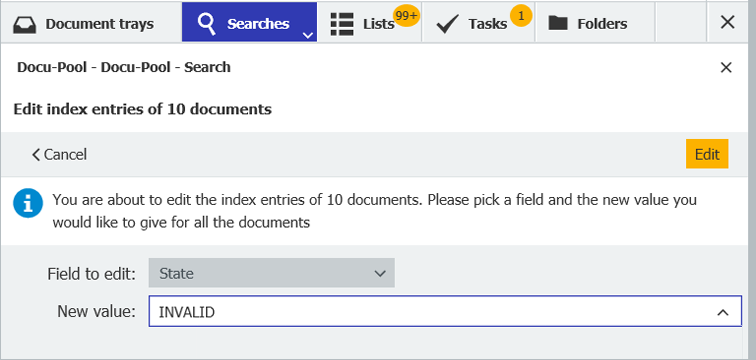Due to a change in the law, a large number of archived contracts are now invalid; this means the corresponding index value must be changed for all documents. This can be quickly tackled with DocuWare using just a simple command. This is handy for other applications too, when you need to change index terms for multiple documents all at once.
Edit Document Status
An index field is used to track a document‘s status. Because of a change in the law, a price change or a new form address, many existing documents are invalidated all at once – so let’s say the documents will change in status to invalid, while other new documents go from preliminary to valid.
Change a Project Name
During the course of a project’s life, its name changes. In order to rename all documents that have already been archived and make sure that any new documents use the same project name, you can quickly change the project name for all existing documents.
Clean Up Misspellings
Inconsistencies have crept into a company name – sometimes it’s written with “Inc.“ and sometimes without. To make everything uniform in the index field, you can correct the values for all corresponding documents at once.
Here’s how...
Run a search in the file cabinet to generate a results list of all documents in which you’d like to change an index term. Then mark the desired documents.
By the way, selecting multiple elements works in DocuWare just like in many other applications:
- [Ctrl +A]: Highlight all documents in the result list
- [Ctrl + Click]: Mark selected documents in the result list
- [Ctrl + Shift Key]: Highlight a range of documents in the result list
Then open the context menu and click on Edit multiple index entries. This dialog opens:
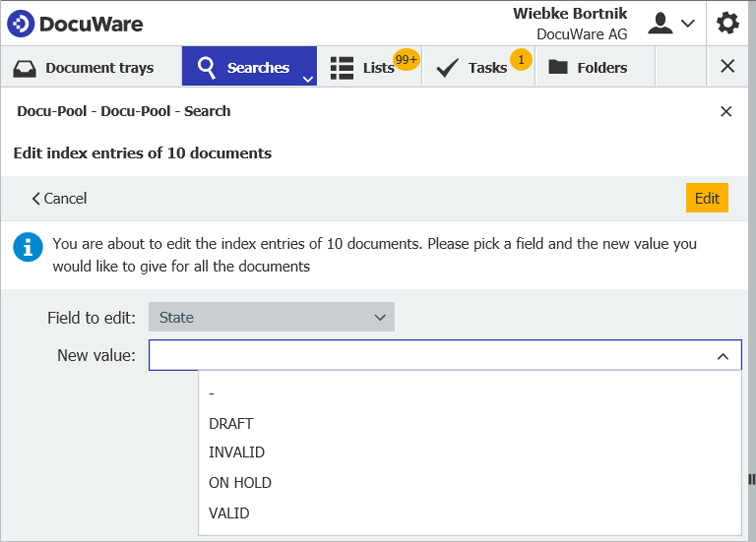
First select the index field in which the new value for all documents should be entered, then enter the new value. You can type it in or pick it up from a select list. Finally, click on Edit, and the new index term is immediately used for all documents.
Tip for those who need this tool often: by using the keyboard shortcut [Ctrl + Alt + I] you save the opening of the context menu and can call up the feature directly.