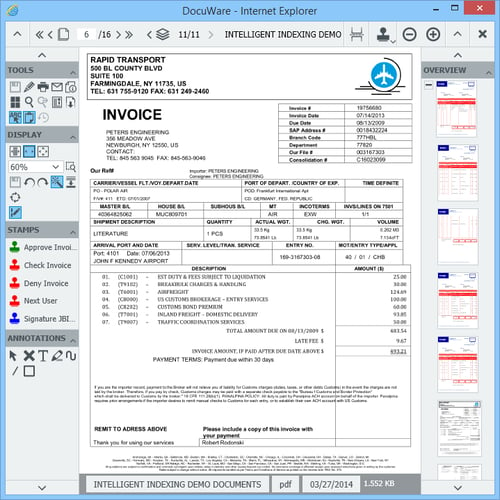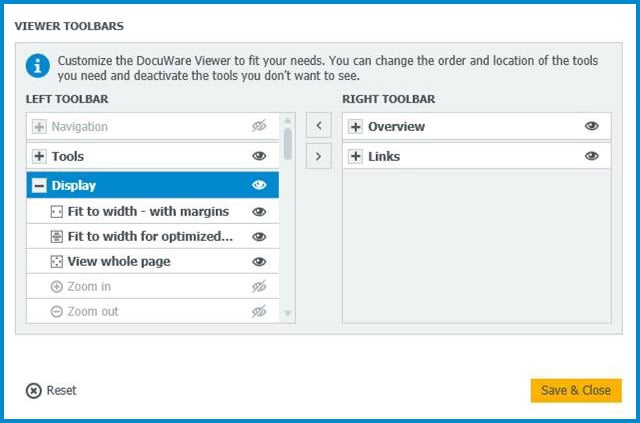The viewer in DocuWare Client offers a lot of handy features – everything from printing, sending emails and downloading to previewing images and adding markups and stamps. Learn how to configure your viewer, to best suit your needs.
The viewer in DocuWare Client offers a lot of handy features – everything from printing, sending emails and downloading to previewing images and adding markups and stamps. Learn how to configure your viewer, to best suit your needs.
If you are mostly searching and displaying documents, it might be best to hide the toolbar. Paging and zooming can be handled with the upper horizontal bar. Stamps can also be found in the same spot in a special menu.
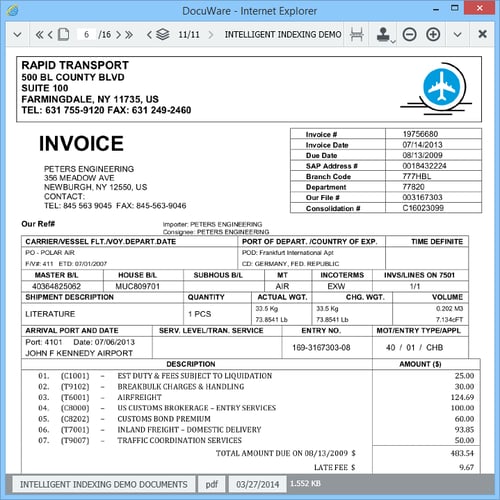
If you are using the tools a lot, then it’s best to keep the toolbar on right visible. But you can also dig a little deeper to select which tools are visible. Begin by opening "Settings":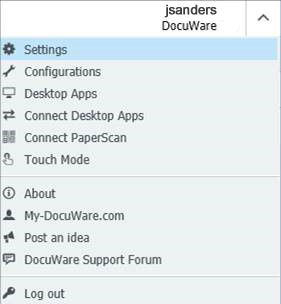
In the Settings menu, choose the "Viewer" tab and pick which features will be shown on the left side toolbar of the viewer, and which will go on the right:
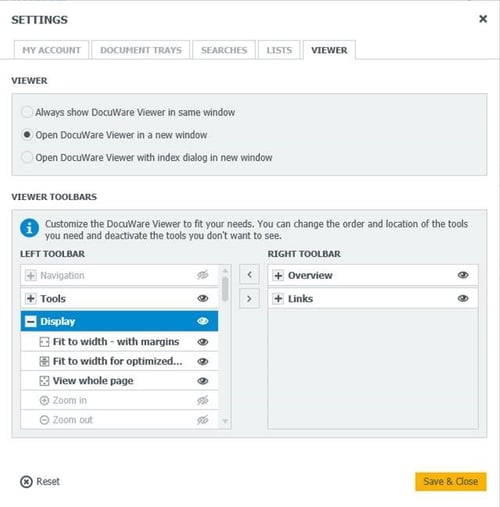
By clicking the eye icon, a feature can be turned on or off. Only deactivate the ones you don’t ever really need, because you will have to go back to the menu in order to reactivate them.
A handy setting might look like this: