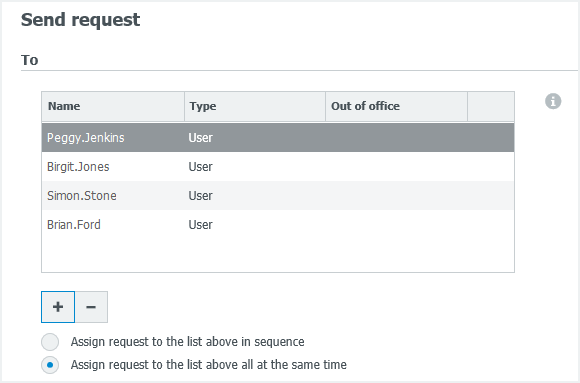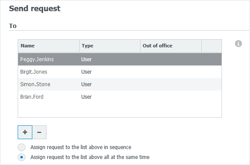 Important internal documents are often skipped over and not read in a company. Either they sink in the daily email flood or their importance isn’t completely clear. This is often the case with important personnel guidelines communicated by the HR department. Here’s some advice for using DocuWare to make sure that everyone takes note of your most important HR information.
Important internal documents are often skipped over and not read in a company. Either they sink in the daily email flood or their importance isn’t completely clear. This is often the case with important personnel guidelines communicated by the HR department. Here’s some advice for using DocuWare to make sure that everyone takes note of your most important HR information.
Let’s say you are in charge of a department at your company and recently received new vacation guidelines for your staff. To ensure that all team members actually read this policy, use the “Send Request“ feature in DocuWare client. Each employee must then actively confirm that the document has been read.
Here's how it's done:
1. In the context menu of a document, click on "Send Request."
2. Select the users who need to read the document. You can also use the search function for this.
3. Enter the subject and email text.
4. Specify that recipients need to confirm that they have read the document. If necessary, this can be further reinforced with a stamp on the document which requires a checkmark.
If a colleague isn‘t at the office, you will be made aware of their absence.
The feature "Send Request" in the Web Client: 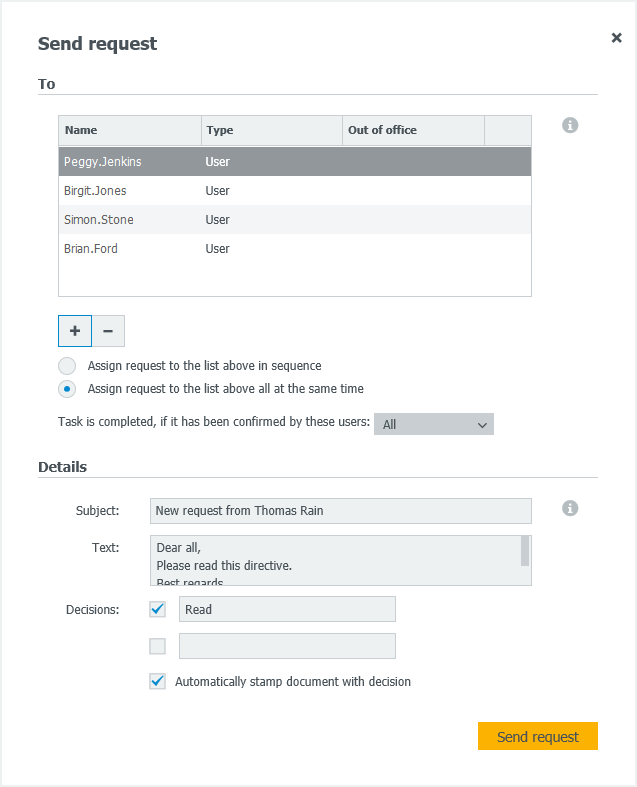
Please note: You’ll need the DocuWare Workflow Manager module for the “Send Request“ feature.